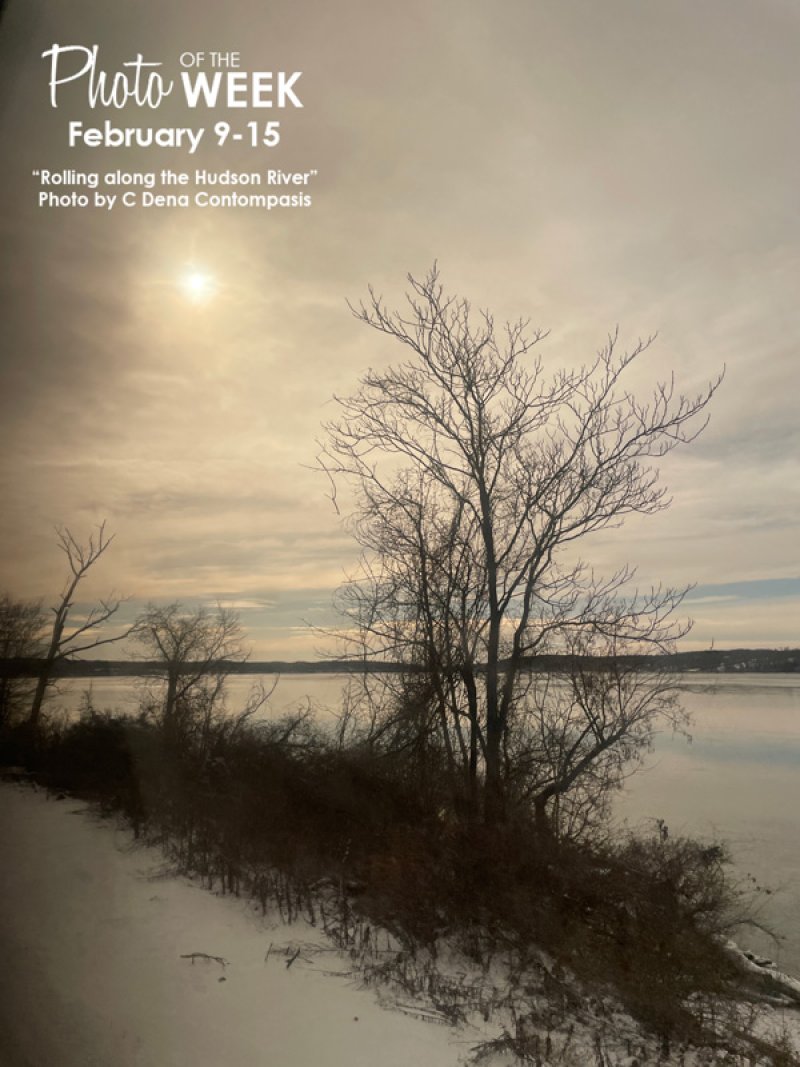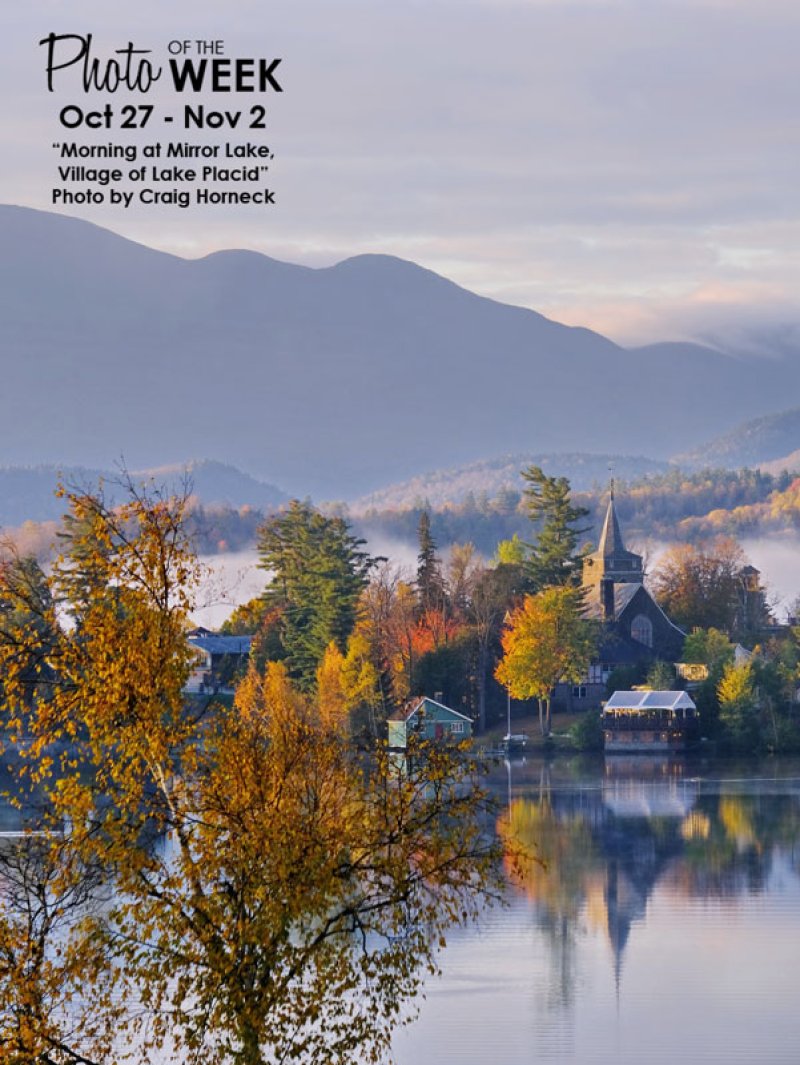Twitter can get confusing pretty fast for those who aren’t too familiar with the site, so here is a quick list of common Twitter terminology to help you figure out what it all means and how to use it correctly:
Twitter handle: A twitter handle is what you call your username for the site. Each twitter handle has the “@” sign before it—for example, my personal Twitter handle is @chelseadish. Normally, I would want to use my full name “@ChelseaDiSchiano” as my Twitter handle, but because my last name is too hard for a lot of people to spell, I shortened it to @chelseadish. If you ever want to find my account or mention me on Twitter, you can do so by typing my handle into the search bar or into the tweet you are composing, and the same goes for any other user you wish to find.
Follower: A follower is someone who has chosen to subscribe to all of your tweets. When someone follows you, they will see everything you choose to post on Twitter. If you wish to follow that person’s tweets as well, you can click on their Twitter handle and click the “follow” button.
Hashtag: Hashtag is one of the most commonly used terms on Twitter. A hashtag is when you insert a pound sign before a word as a way of organizing subjects. When you insert a hashtag into a tweet, the word you hashtag is then added to a list of topics on Twitter that people can search. If you click on a hashtag, it will show you all the other tweets associated with that same hashtag. For instance, if you have a tweet and write #Saratoga, anyone who searches Saratoga on Twitter will see your tweet, and you can also see anyone else’s tweets that mention #Saratoga.
Mention: A mention is when someone else references you in their tweets by using your Twitter handle. You can see all of your mentions by clicking the “connect” button on the top of your homepage. This will show you when someone mentions you, retweets you, or “favorites” one of your tweets.
Favorite: When you click on someone else’s tweet, you have the option to reply or retweet it—and then there is the option to click the “favorite” button with a star next to it. The favorite button is Twitter’s version of a Facebook “like.” When you favorite someone else’s tweets, it doesn’t show up anywhere on your Twitter profile. However, Twitter does compile all of the tweets you favorite so you can go back and look at them later. To look at all the tweets you have “favorited,” simply click “View my profile” and then you will see on the top left of your profile a list that includes Following, Followers, and Favorites. Click the “favorites” button and you will see all of your favorite tweets.
Trending Topic: There is a list on the bottom left side of your home page on Twitter that says “Trends” on the top. Basically, it lists a few topics that are being tagged more than any other topics on Twitter that day. Trending topics are a way of seeing what is popular in the news or among followers on Twitter.
Direct Message: Direct Messages are the only private way of communicating on Twitter. When you compose a tweet, reply to someone else’s tweet, or retweet somebody, any one of your followers will see it. However, when you direct message someone, that conversation will only be between you and the other person. You can access your direct messages by clicking the wheel on the top right corner of your homepage and selecting “direct messages.”
Here are some common acronyms used on Twitter:
ICYMI: In Case You Missed It
Usually used when a topic was mentioned earlier but is being tweeted about again
RT: Retweet
Used when someone tweets something someone else has already tweeted
DM: Direct Message
Used when referencing a private direct message
MT: Modified Tweet
Used when you are retweeting someone but slightly modify their tweet for some reason, like correcting a spelling error
FF: Follow Friday
Used on Fridays, to mention Twitter users you would like to recommend people should follow
TT: Trending Topic
Used to reference a topic that is included on the list of the day’s trending topics
NSFW: Not Safe for Work
Used if tweeted with a link to an article or video that is probably best to read/watch at home instead of in the office
OOMF: One Of My Followers
Used if referencing one of your followers without using their Twitter handle


























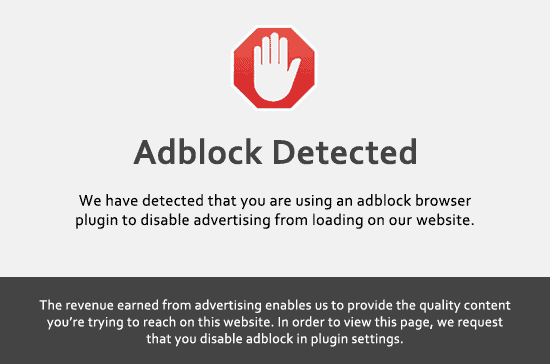 How to resolve AdBlock issue?
How to resolve AdBlock issue?